Step 1: First in order to invite new members: Click on the tab “Invite Members”.
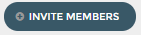
Step 2: Once you click the tab, a below-given screen will pop-up where you can Fill all basic required member details like:
Member Name
Member Mobile Number
Desired “Access role” of Member
Activate/Deactivation of Member

Note:
Once you click on access, you will find two options there: “Admin” & “Regular”= To know more click here.
Status of the member:
Active Members – click here to know about active members.
Inactive Members – click here to know about passive members.
Step 3: Click “Send Invite” button to![]() invite/add members. Once you have sent the invitation, an acknowledgment popup will appear as given in the below image:
invite/add members. Once you have sent the invitation, an acknowledgment popup will appear as given in the below image:
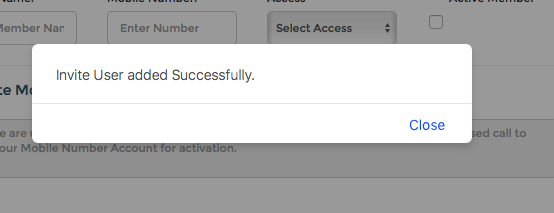
Click on the close tab in the above image and the list of members will be updated automatically with the new member’s details.
Note: An inactive member will be asked to activate their account by giving a missed call to callerdesk central number. Also, note that the login details will be sent to the given mobile number only.


