IVR Time Schedule : Time scheduling helps the customers to plan the Working hours/ Business hours of the members along with the Business/ Working days. It helps in creating a workable structure for the members in the group to avoid any hassle.
Types of IVR Time Schedule:
a. After Office working hours time Schedule
b. Holiday/weekend ( whole day off) time Schedule
Steps for Time scheduling:
- Click on the time schedule option in the group settings.
- A pop up window will appear.
- Select the start and end time (In case of 24/7 operations please opt for whole day).
- Select the working days by simply checking and un-checking the non working days.
- Select the clips for non working business hours (Not required in 24/7 operations scenario).
- Select the clip for non working days (Not required in 24/7 operations scenario).
- Click on save
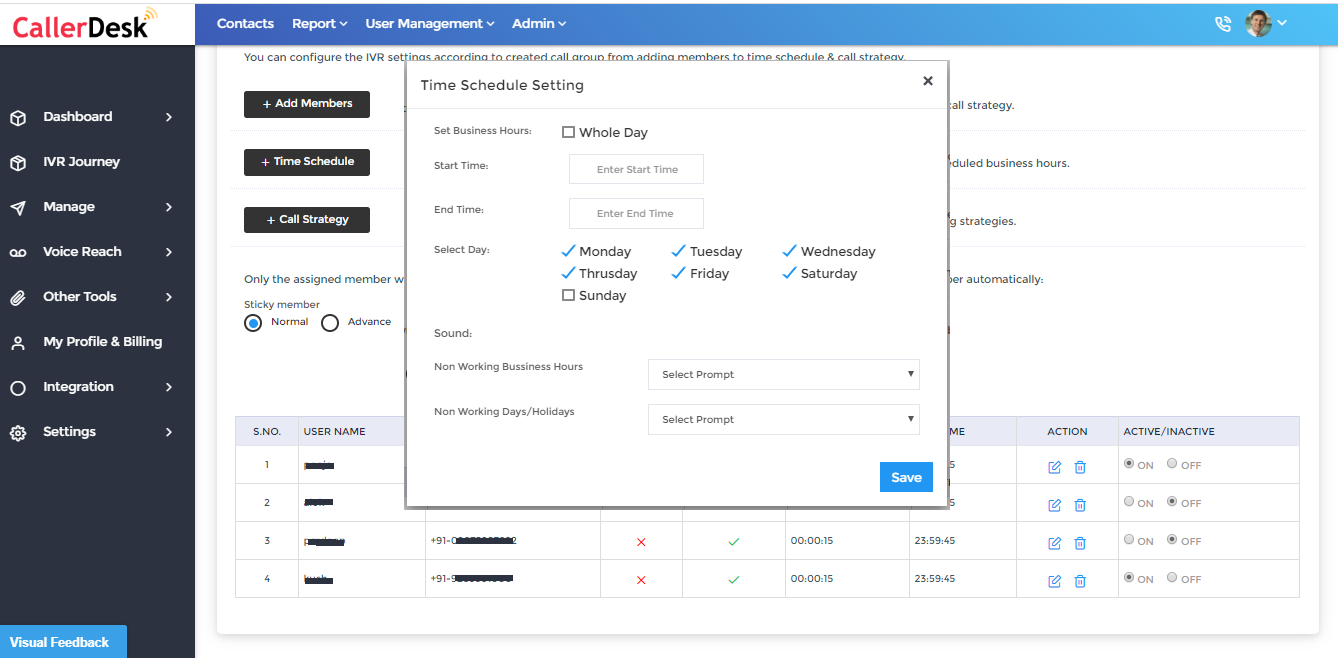
Example for After office working hours sound clip : “We are closed for the day. Our Business hours start from 10 AM to 6 PM.” Or, “Offices are closed now. To ask a query, leave a message after the beep."


